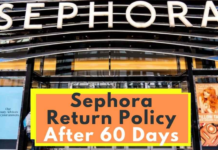According to the Samsung return policy, you can return or exchange any defective product within 30 days of the date of purchase. If you are not satisfied with the purchased product or the received product turns out to be damaged, then the following steps should be taken ASAP.
Also Read: Macy’s Return Policy
- In case you receive a defective item from the Samsung dealer, then file a complaint on the official website of Samsung within 24 hours of delivery of the product.
- iSupport your complaint by attaching clear pictures or videos of the damaged item in the complaint section.
- Once the complaint has been filed on the official website of Samsung, appropriate steps will be initiated only after verifying the complaint thoroughly. No dishonest accusations will be entertained.
- Products marked as DOA (dead on arrival) by the authorized Samsung dealer will only be entertained for a return.
According to the Samsung return policy, there are a few additional points which you must take care of while receiving the product: –
- You must not agree to accept a product if it is found damaged.
- While returning the product, you must include all the accessories in the box, i.e., manual, cables, etc. The product will not be accepted for a return in case of missing accessories.
- On arrival of the parcel, unboxing should be done on the spot in front of the Samsung installation representative.
- Make sure that the tag of DOA (dead on arrival) is intact, and no mischief should be done with the tag. If the DOA tag is found broken, then the product will not be accepted for a return or exchange.
Samsung Order Cancellation
As per the Samsung return policy, the following criteria must be satisfied before cancelling a product.
- The cancellation of the product must be carried out on the official website of Samsung before the item is shipped for delivery.
- It is the responsibility of the customer to inform the bank if they have opted for EMI for purchasing the electronics product. The Samsung Company will not be responsible for any additional interest charged on the cancellation of the item.
Samsung Return Policy Guide
- As mentioned previously, only DOA (dead on arrival) certified products by the authorized Samsung dealer will be entertained for a return or exchange. So the most important job is to get a DOA tag before sending the product for a return.
- On successfully receiving the DOA tag, the client needs to step up and contact the customer care via the Toll-free number 1800 40 7267864 and inform for the reshipment of the item.
- The complaint will be verified thoroughly by the company and then the item with DOA tag will be refunded or exchanged with a similar product as per the availability of the item.
Important instructions before returning Samsung smartphones
According to Samsung phone return policy, before returning the product (smartphone) it is the responsibility of the customer to erase all the important data and confidential documents from the device like Google accounts, property details, images, videos, etc. The company will not be responsible for the loss or leakage of any information related to the customer. Thus, it is advised to factory reset the device before sending it for a return. Follow the instructions below to reset and remove all data from your device: –
- a) Open settings menu on your Samsung device
- b) Click on general management
- c) Press the Reset button
- d) Next, click on Factory data reset
- e) Press reset the device and erase all data from your phone
Samsung Return Policy Exceptions
- If a product is purchased in a set or has a gift with it, then the complete product should be returned with the item to claim a refund.
- The shipping and product handling fees are non-refundable.
- If you have purchased a huge item such as a refrigerator or a TV, then as per the Samsung TV return policy, the return should be completed within 15 days of purchase.
Samsung Refund and Exchange policy
- The refund will be initiated within 5-7 working days in your bank account. In some cases, the amount takes 21 days to reflect in your bank account. So don’t panic if the amount gets delayed.
- In case you have purchased the item via cash, or check, then you must contact the Samsung dealer for the payment process.